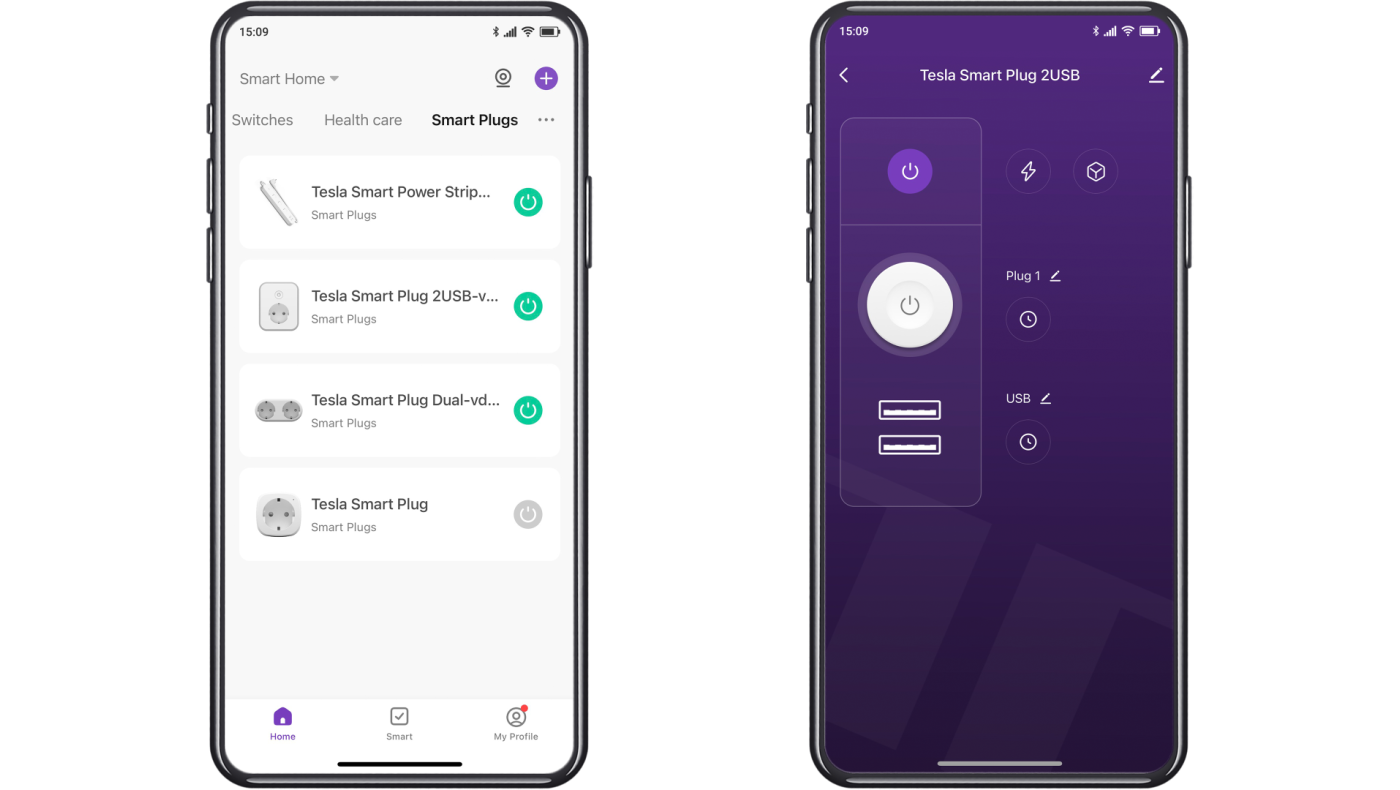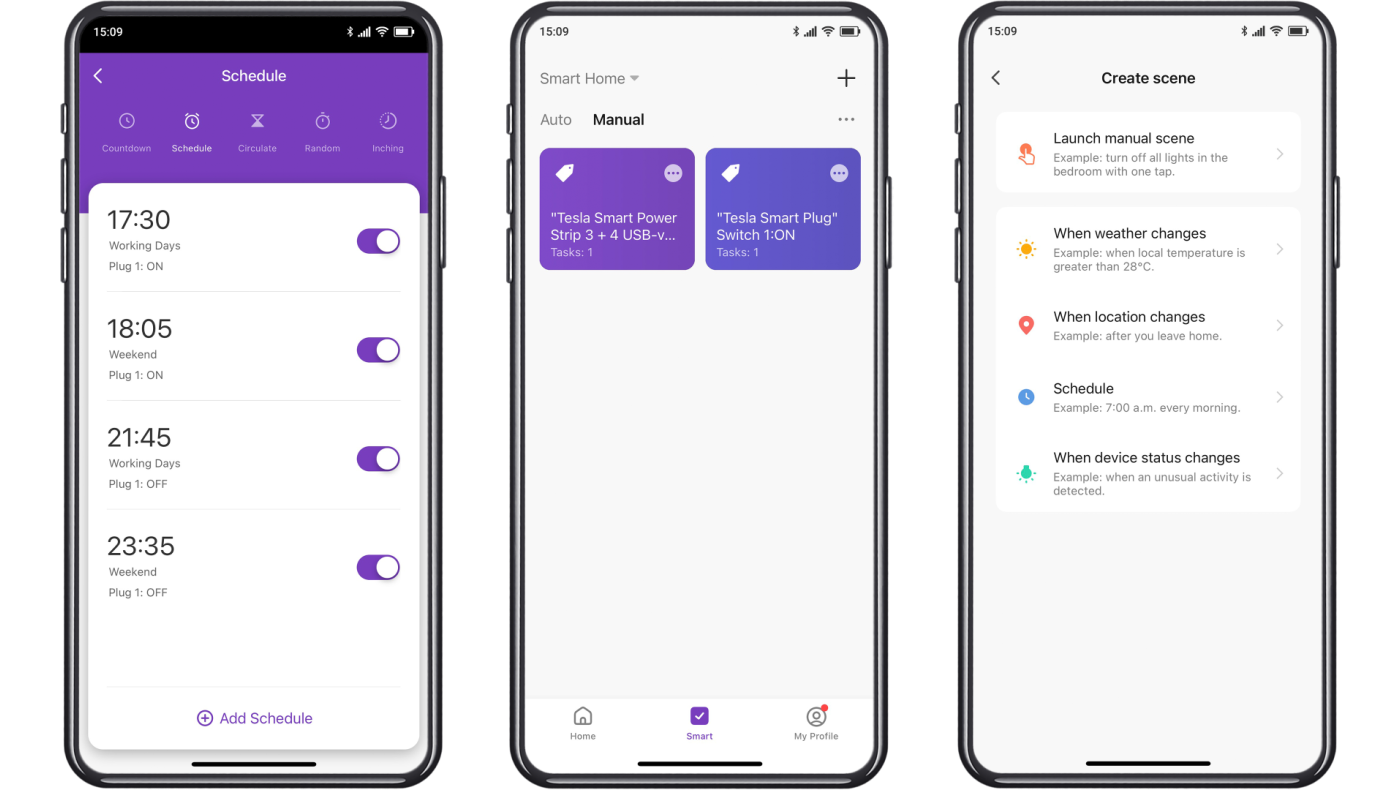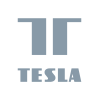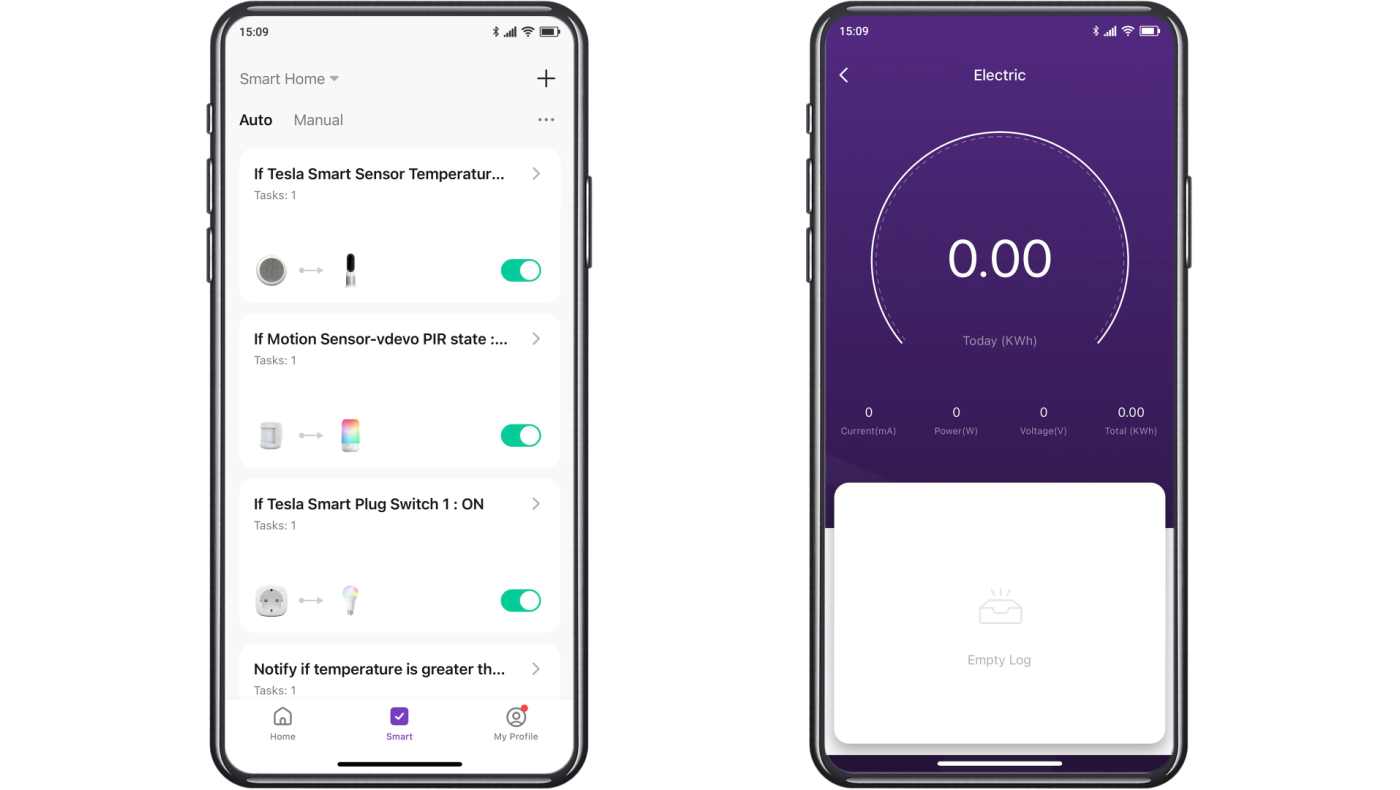One app controls everything
You don't have to worry about the number of ports complicating operation. After pairing the outlet with the TESLA Smart app, you can name the entire outlet and individual ports according to the devices plugged in, so you know exactly which one you're controlling.
For example, imagine getting a one-port socket for the kitchen and a seven-port extension cable for the living room. You can then name them by room in the app. For each room you can also define the specific devices involved, for example in the living room; the TV, set-top box, Playstation and chargers. So, there's nothing easier than just activating whichever device you feel like when you need it. A romantic evening watching a movie? Choose TV and set-top A pleasant evening with friends? Let the PlayStation come to life.
Additionally, if you're a fan of intelligent personal assistants, then you'll be pleased to know that you can easily connect to Google Assistant and Amazon Alexa. Even non-smart devices can be controlled by voice commands.