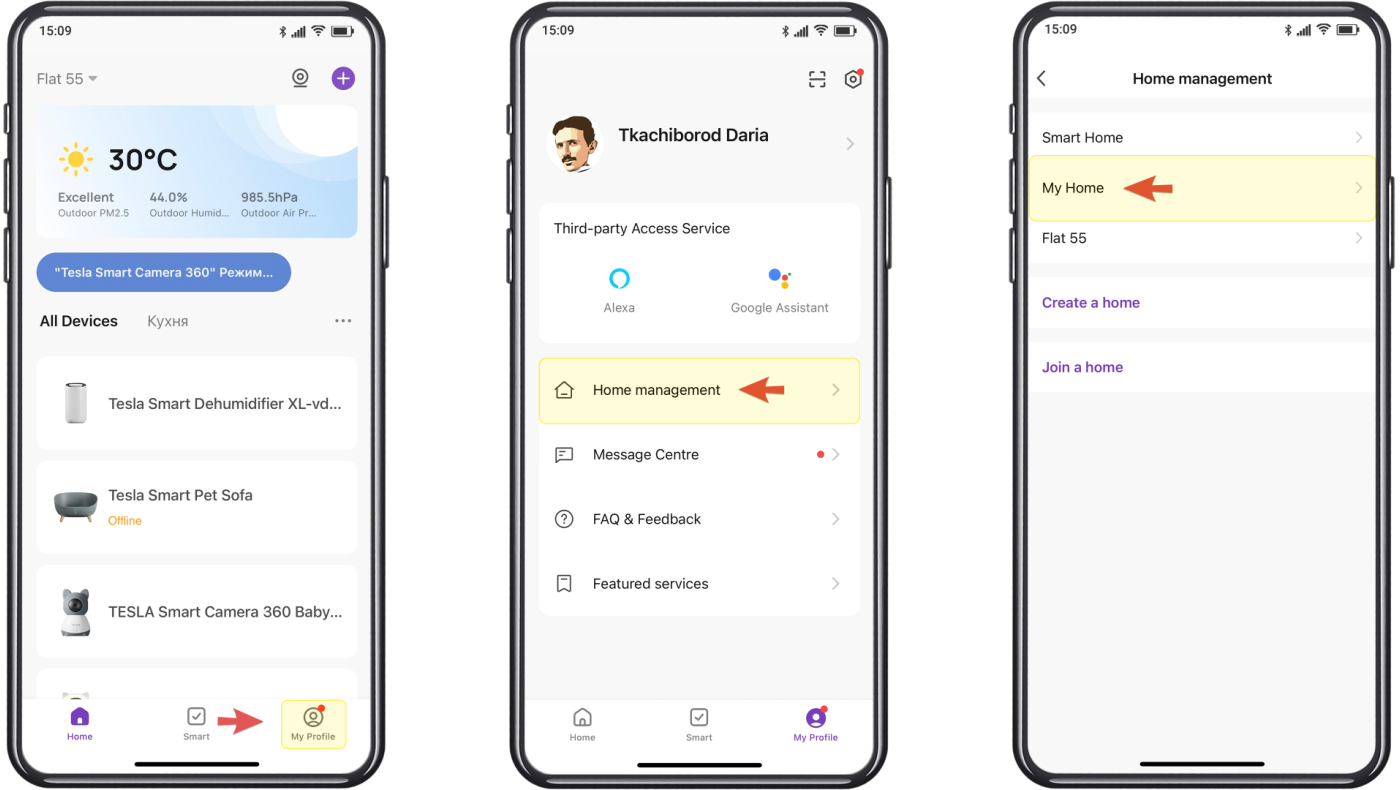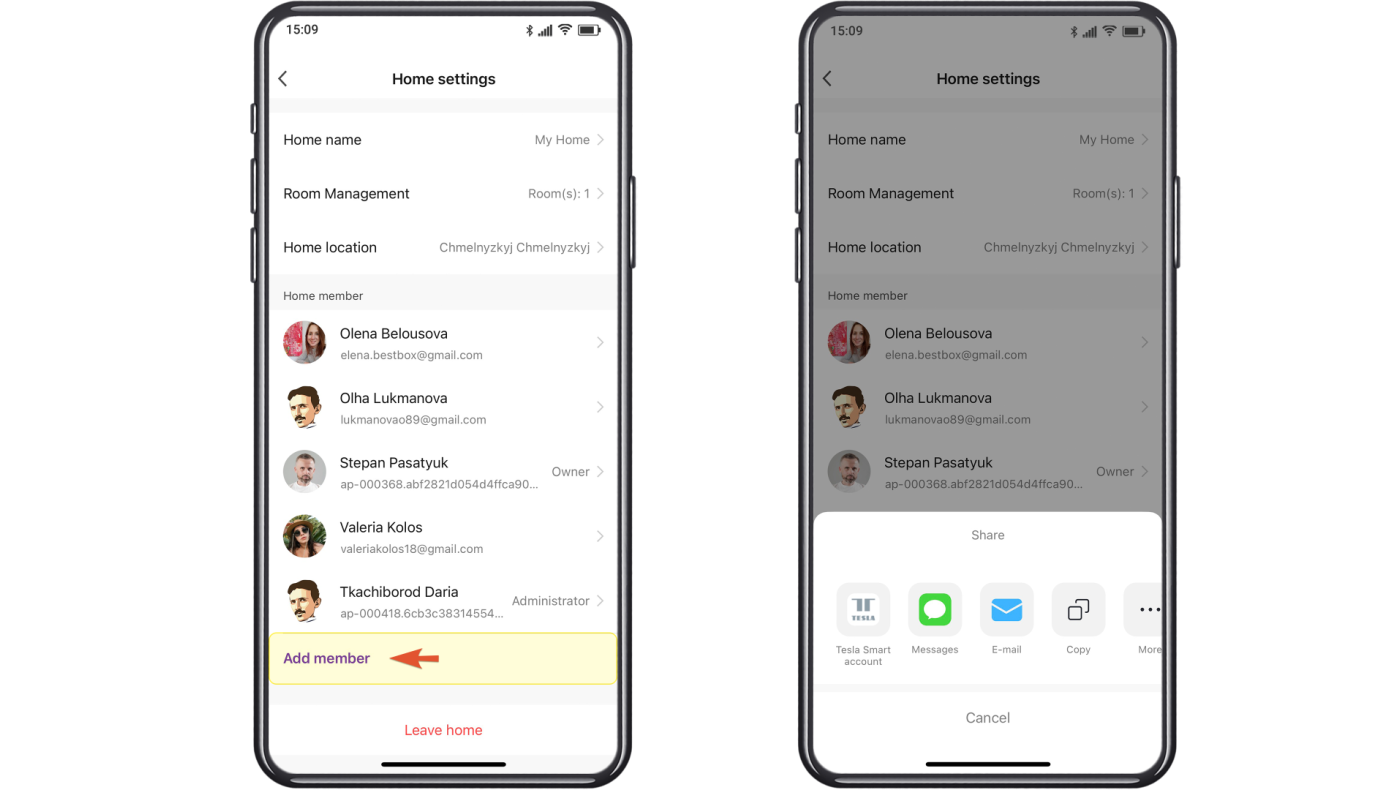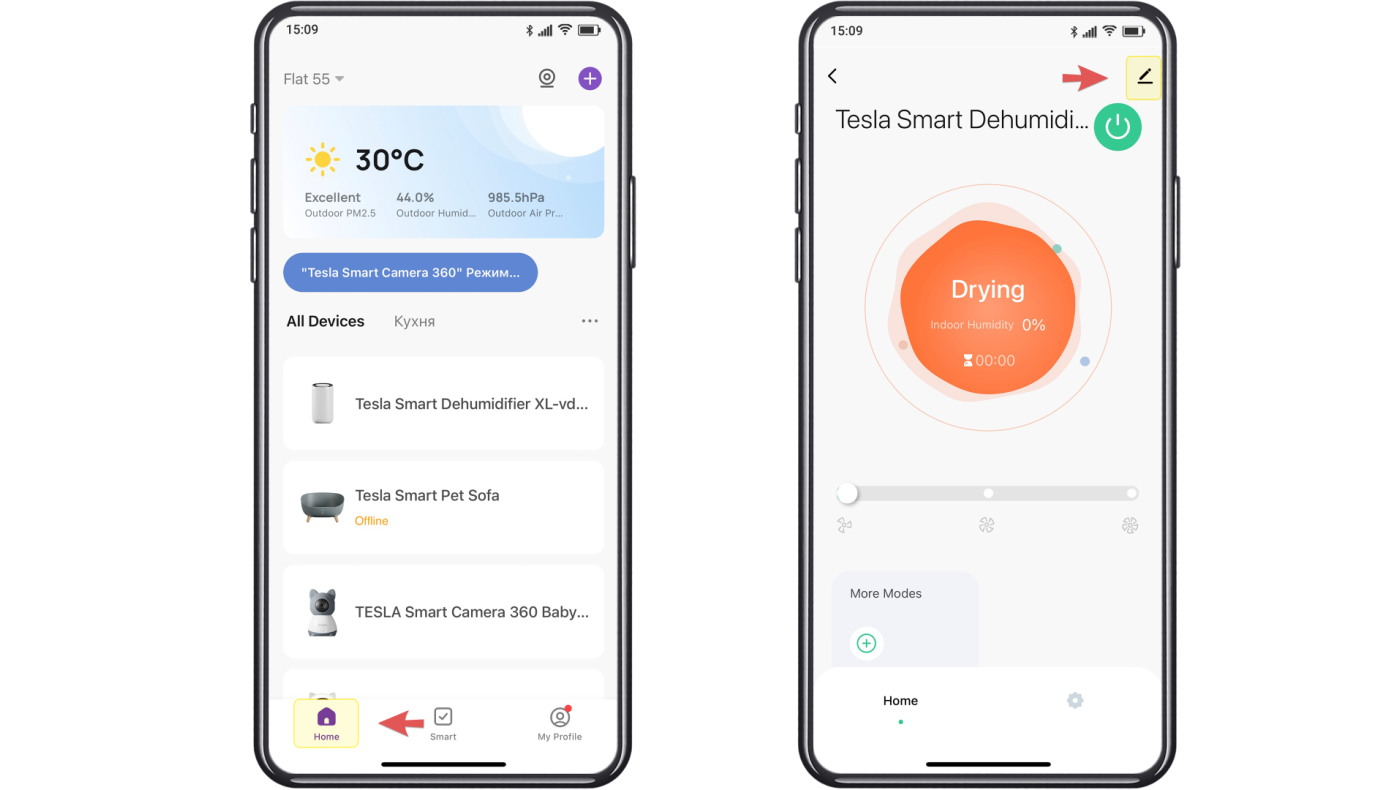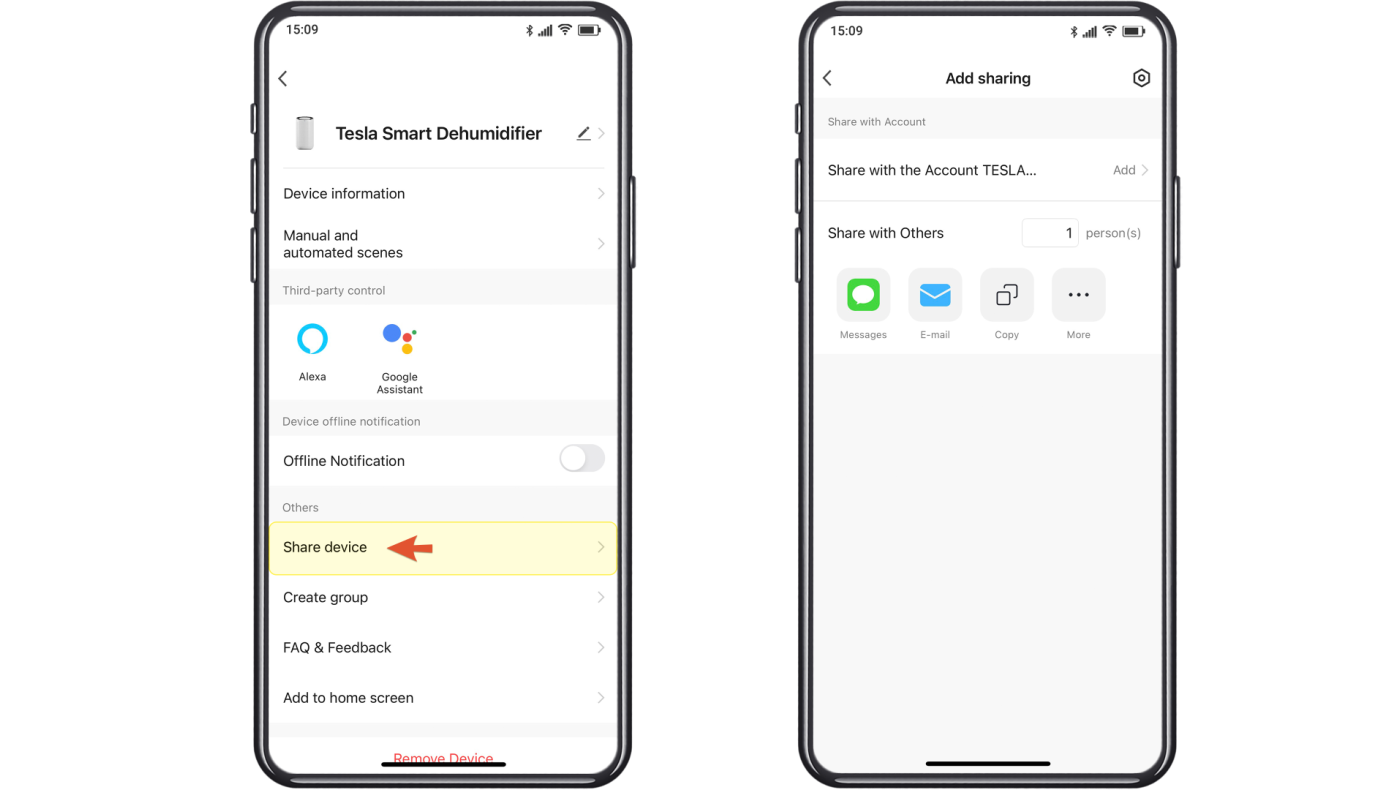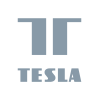How do you share smart products or your entire home with other users? Set everything up correctly
Once the smart products are up and running, we usually have another task ahead of us: How to make them available for use by other household members? We will show you how to set everything up correctly. And importantly, how to avoid the most common mistakes.
The absolutely basic rule is: Do not share the main, administrator account with other users! Each user should have their own account in the TESLA Smart app and be assigned certain rights. This way you will save yourself a lot of time and hassle.
Why should I not allow anyone else to access the administrator account?
Simply so they don't mess up your settings or even cut you off completely. Imagine the following unpleasant situations that could occur when you share an account:
Situation 1)
Your parents look after your kids once a week. For the home to function properly they need access to smart heating products, an air purifier or maybe a smart baby camera. At the same time, you know that your parents are not very tech-savvy. If you give them access to your administrator account with full control, a situation may arise where they press something by mistake. This could alter the setup of the whole product. And if they accidentally press more than that, it could upset your entire household. And you don’t want that.
Situation 2)
There are several smart products in your shared apartment, including security cameras. If your flatmate moves out, you need to remove their access. So you have to change the password for the administrator account. And if, God forbid, you have a bad break up, he (or she) could do it first.
Who should I share access to smart products with?
From the situations described above, it is probably clear to you that only someone who has the whole smart home under their control and understands it should have access to the administrator account. But for smart products to serve others well, they need to be able to access them.
Who might need an account?
- Children and grandparents
- Babysitters
- Flatmates
- Neighbours who keep an eye on your house sometimes (while you are on holiday)
- Other family members who you might share a weekend house with.
How do you get out of it? Each user must have their own account. The administrator then invites others to use the products in the home.
How can I add others to share products and homes?
You can invite another user to use the products in two ways:
1. Share the entire home - This will allow you to control all products in the household.
2. Share only certain products - This is useful if, for example, you only want the children to be able to control products in their room.
Step by step: Sharing the entire home
1. When you launch the app, click on the My Profile icon at the bottom of the screen.
2. Then click on Home Administration.
3. And choose the home that you want to add another member to.