

TESLA Smart ZigBee Hub
A single box, a lot of possibilities! That's TESLA Smart ZigBee Hub. A device
that has everything under control and won’t miss a thing. It transforms your
home into a smart home of the future.
Go to main content Go to the main menu Go to search
A smart switch for your perfect smart home
Four smart buttons, plenty of options. That's the TESLA Smart Switch Quatro
Battery. Each of the buttons detects three different positions that can have
different functions. You can easily set these in the mobile app. Installation is
also quick, and the switch is powered by batteries, so you just stick it on
the wall.
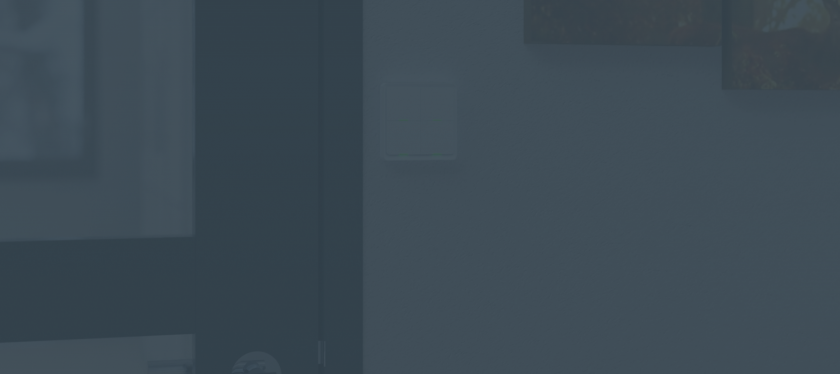

One switch brings the setting of up to twelve functions at once. All smart buttons have three positions. For each, you can choose what you want to happen when you press it in the app.
Control all your smart home devices with the TESLA Smart app on your smartphone or tablet. It is compatible with iOS and Android devices.
The smart switch uses the ZigBee protocol. ZigBee is very stable and reliable. It won't fail, so your home will always be monitored.
Set the buttons on your switch to best suit the way your home runs. Press them to not only change light scenes, but also to turn off other appliances or your entire home.

You can easily set up the TESLA Smart Switch Quatro Battery yourself – by inserting the batteries into the switch, sticking it to the wall and programming it via the mobile app to your exact requirements and needs.

The possibilities are countless. It's up to you to personalise your smart home. A single touch can do a lot. At the front door, you can shut down the entire household and trigger an alarm with the robot vacuum cleaner. When you return home, click to turn off the alarm and start the air purifier. In the living room, for example, you can set a dinner scene that lights up over the dining table. Pressing the TV watching scene can turn on the TV, dim the lights, and turn off the vacuum cleaner, purifier, and other devices that might disturb you. And when it’s time to go to bed? Turn off all the lights in your home and set off the outdoor alarm with the bedside button.

You can then connect each of the buttons to any paired device and conveniently control them from one place.
If you have smart bulbs, you may be struggling with the problem of losing the possibility to control them via the phone app after turning them off with a standard switch. With the smart switch, this will no longer be an issue. The switch turns the bulbs off, but leaves the power on. So you can still easily control them via the app.
The possibilities don't end with installing and downloading the app. With the wireless ZigBee protocol, you can also connect the switch with other smart assistants and set automatic scenarios for them in the app.
The product belongs to a group that uses the ZigBee protocol by which the products communicate with each other. For the proper functioning of these products, it is necessary to have the TESLA Smart ZigBee Hub central unit as part of the smart home. This creates a common network for these products and allows them to interact with each other. For example, if the humidity sensor detects an increased value, it will automatically notify the dehumidifier via the TESLA Smart ZigBee Hub, which will start.
A range of products can be connected to each other with the ZigBee Hub. This central unit gives you the possibilities to set up your home as you wish without having to open the TESLA Smart app every time. What's more, if you own multiple smart devices, the ZigBee Hub will make your life much easier. Depending on your living habits, you can set the conditions under which the individual devices start up and start interacting with each other. Everything runs automatically, and you no longer have to pay attention to whether you forgot to turn off the lights, turn off the radiator, etc.
The ZigBee Hub has a range of 50 metres yet is small, lightweight, and unobtrusive, so it fits into any home environment. Wirelessly connect thermostatic heads, switches, light bulbs, motion, temperature and humidity sensors, and other smart home devices to it.
There's nothing easier than controlling your entire home from your phone. And that’s exactly what the TESLA Smart app allows you to do. Use it to manage all your smart devices. Thanks to automation and scenarios, you can create a smart home that relieves you of mundane everyday tasks.
You can control smart products via the internet from anywhere. It doesn't matter where you are, your household will even listen to you from the other side of the world. The app keeps you up to date with everything important, so you can keep an eye on what's going on at home. You don't have to worry about any lengthy setup. The TESLA Smart is completely in English, so you'll understand it perfectly. In short, everything is arranged to make using TESLA products as convenient as possible for you.
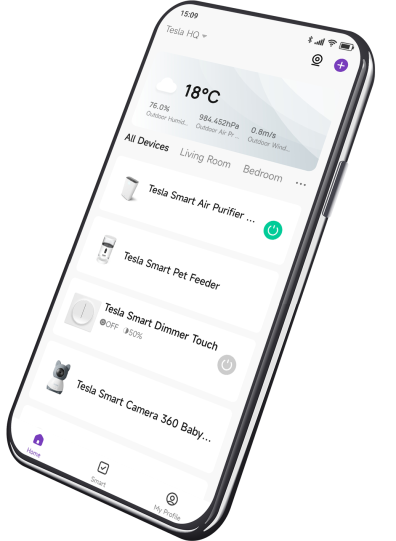
A smart home doesn't have to be complicated. TESLA devices are easy to use at any age.
From smart sensors to smart TVs. And what's more, TESLA products get along great and cooperate.
A single app is all you need to control all your TESLA devices. In English as well as other languages.
We educate, we test, we advise in our helpdesk. Our magazine is full of news, tutorials and practical information.